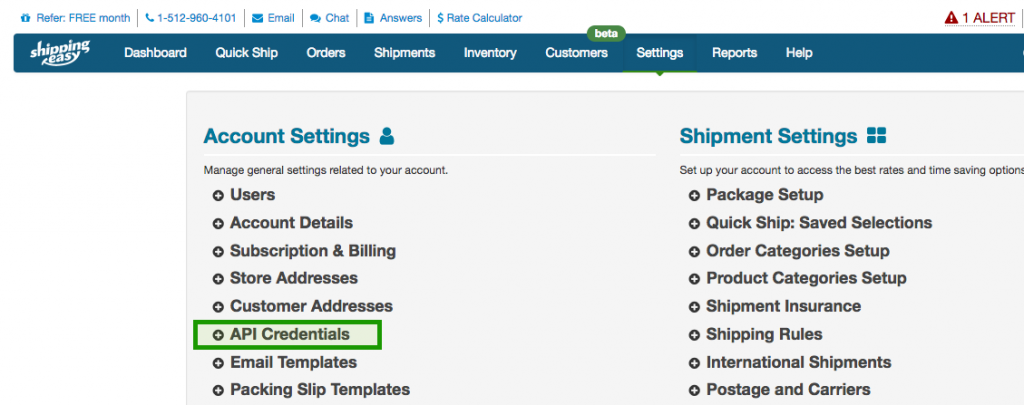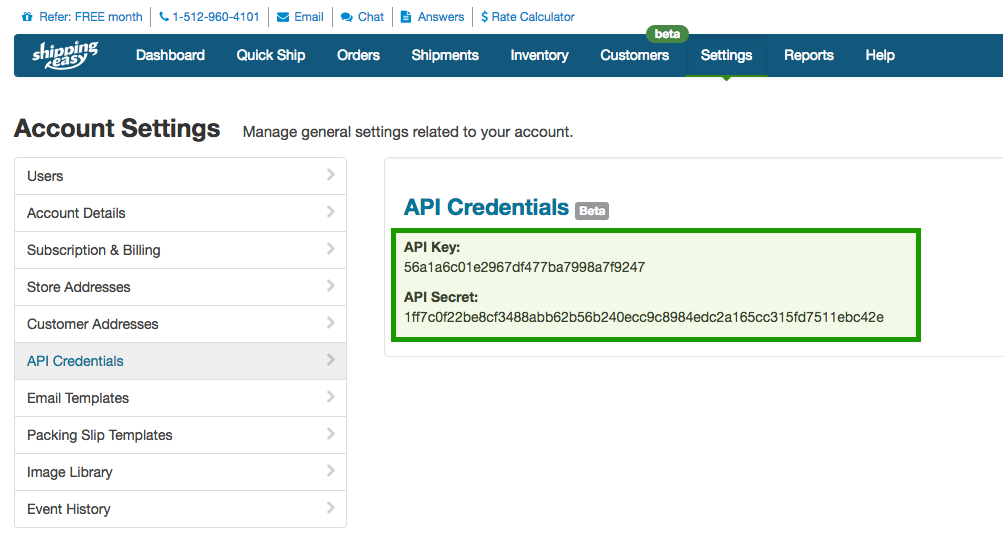Why Connect ShippingEasy and GeekSeller?
Most marketplaces are designed so that only one 3rd party can effectively connect with them via API at once. If GeekSeller manages your inventory, we need to see order data in order to account for changes that occur. If our system is competing with another system for order information exchange, it can cause both systems to potentially miss information coming from the marketplace.
For this reason, we recommend connecting ShippingEasy with GeekSeller if you plan to use both. That way only one 3rd party is connected with your marketplace(s), but you still get the benefit of both.
How it works

We allow merchants to integrate their ShippingEasy account with their GeekSeller panel. This means that merchants using our solution do not need to visit GeekSeller, except when they need to add more products, modify their products, or deal with returns and exchanges.
Configuration
1. Create a new store in ShippingEasy
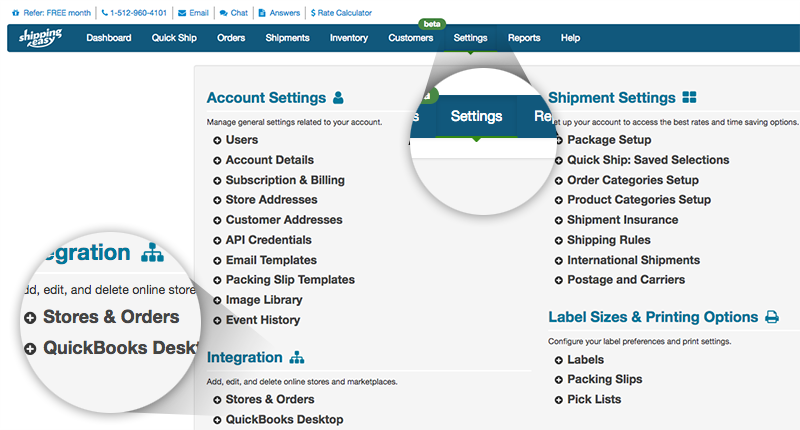
Go to Settings > Stores & Orders and use the following settings:
- Store URL: extensions.geekseller.com
- Shipment Callback Path: /ShippingEasy/shipment/callback
These values enable the extension to work correctly, be sure to copy them exactly as shown below. Keep in mind that your invoices should not contain prices. For help with formatting packing slips, please contact us here.
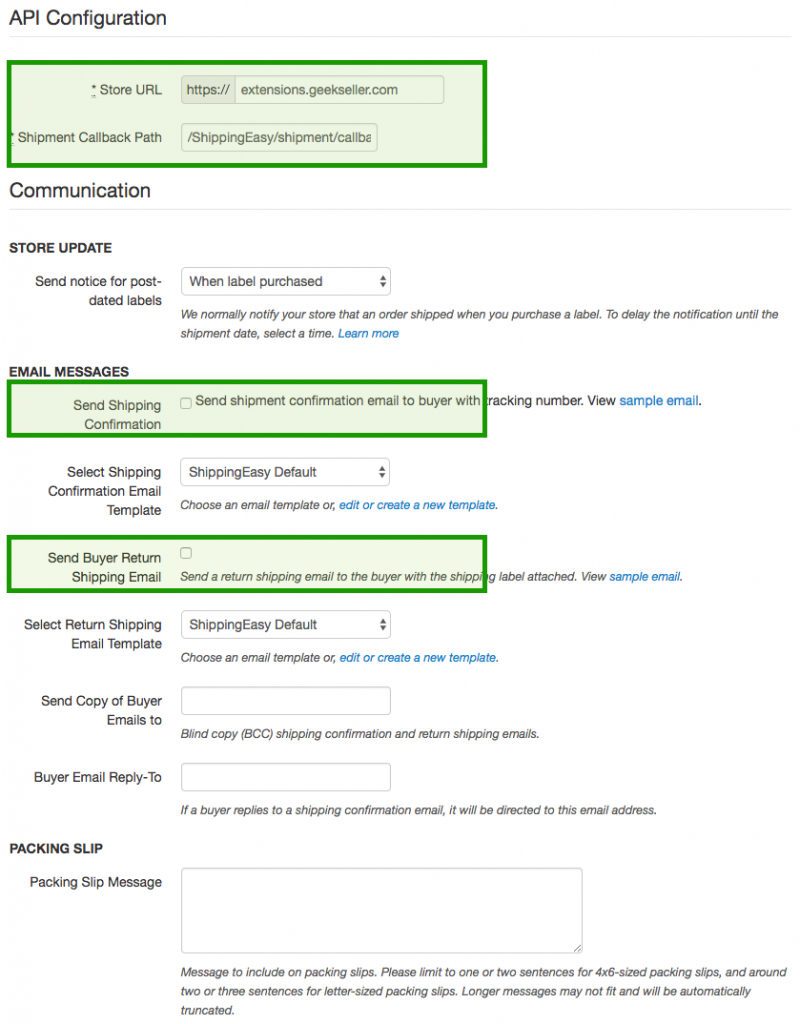
2. Transfer Store API Credentials from ShippingEasy to GeekSeller
Go to Settings > Stores & Orders, you need to copy from here Store API key of your GeekSeller store and insert them in the box below the screenshot.
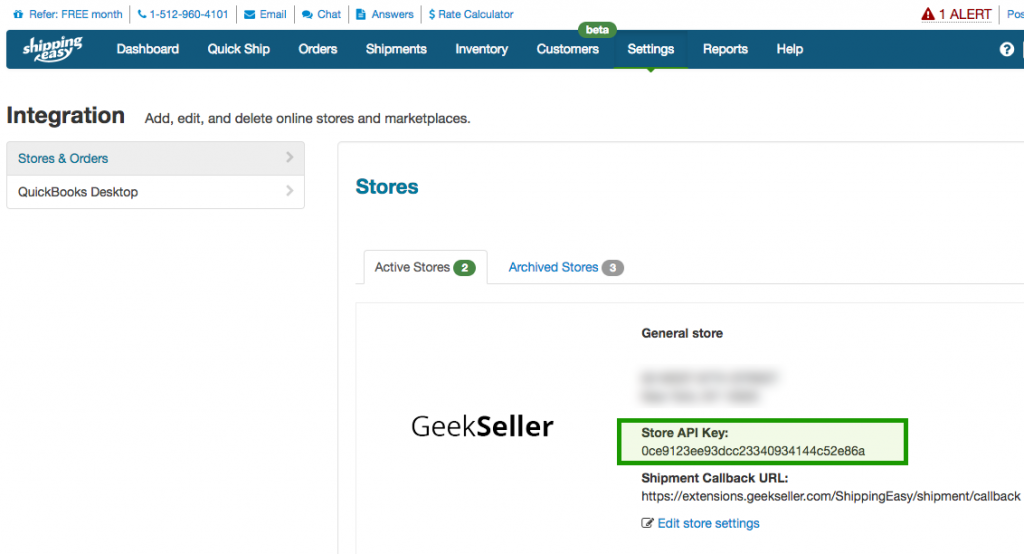
3. Transfer ShippingEasy API Credentials to GeekSeller
Go to Settings > API Credentials, you need to copy from here API credentials and insert on this setting page.