This post explains the process of Walmart Refund on the GeekSeller panel. If you are looking for information about Walmart Return process please see this post.
- First, you need to switch to your Walmart dashboard through the drop-down in the upper left corner of any GeekSeller panel:
 On the Walmart, panel select the Orders section, and edit an order which you want to refund (simply click on the order ID). Then scroll to the product you shipped and click on the Refund button.
On the Walmart, panel select the Orders section, and edit an order which you want to refund (simply click on the order ID). Then scroll to the product you shipped and click on the Refund button.

- A Walmart Refund details form will appear.
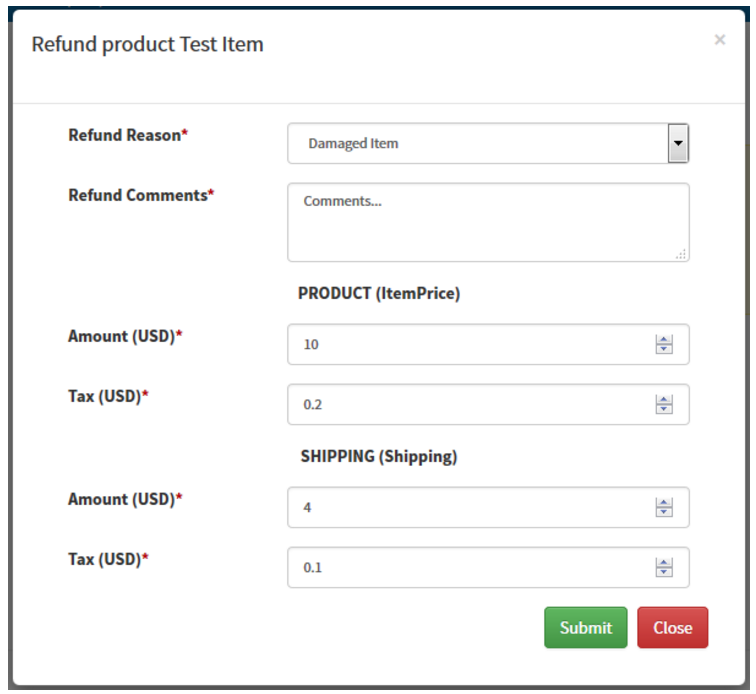
- You can refund only rows that were shipped. The amount specified as the refund cannot be greater than the amount that was charged for the row. After a successful refund, proper information will appear in the Status column.
If you received an error during refund submission please contact our support team here.
