Sellers can complete Walmart returns and refunds through their Walmart Seller Center or through GeekSeller. Let’s go over how to process them through GeekSeller.
- You will receive an email each time you receive a new return and when the statuses of existing requests change.
- Login to your GeekSeller account and go to the Returns section (Orders > Returns)
- Returns marked as “Initiated” should not be edited; This status indicates that the item is on its way to your return location. Returns marked with the status “Received” need to be processed within 48 hours of the status change. Otherwise, Walmart will trigger an automatic refund.
- Click on the refund that you want to edit.
- You refund each line item separately:
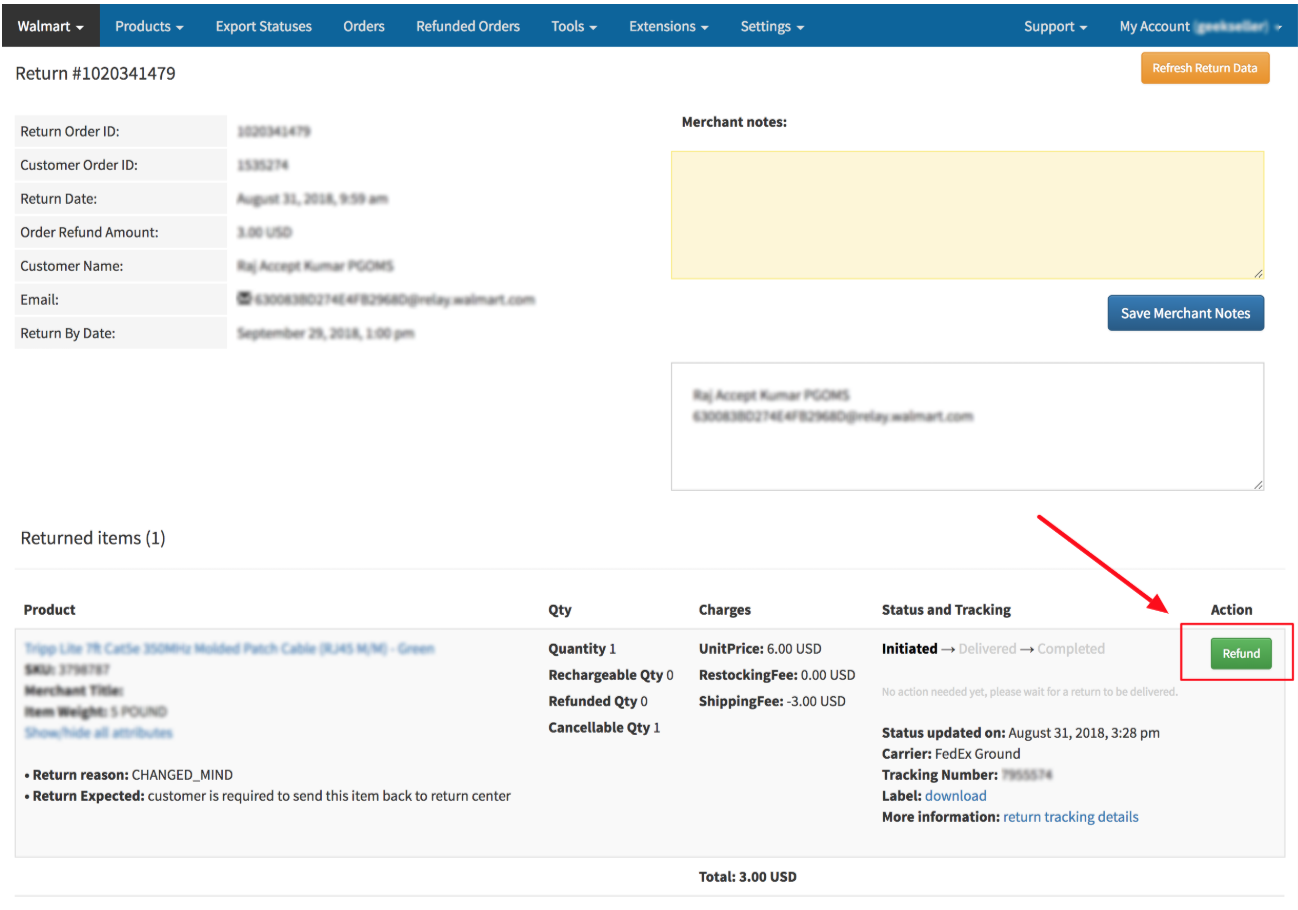
- You will see this popup:
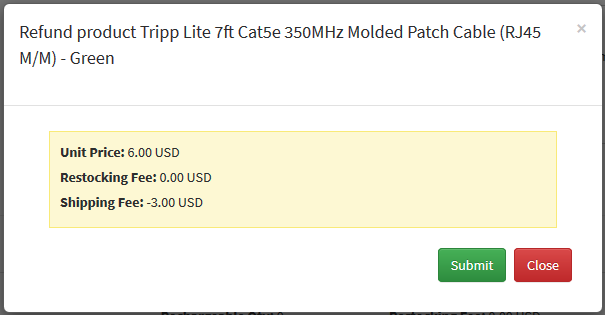
- Once you’re done, the status will change to “Completed.”
You can apply global or SKU level return overrides. Global settings have to be adjusted on Walmart Seller Center directly but some of the SKU level settings you can change using the GeekSeller panel (use the product edit page in GeekSeller)
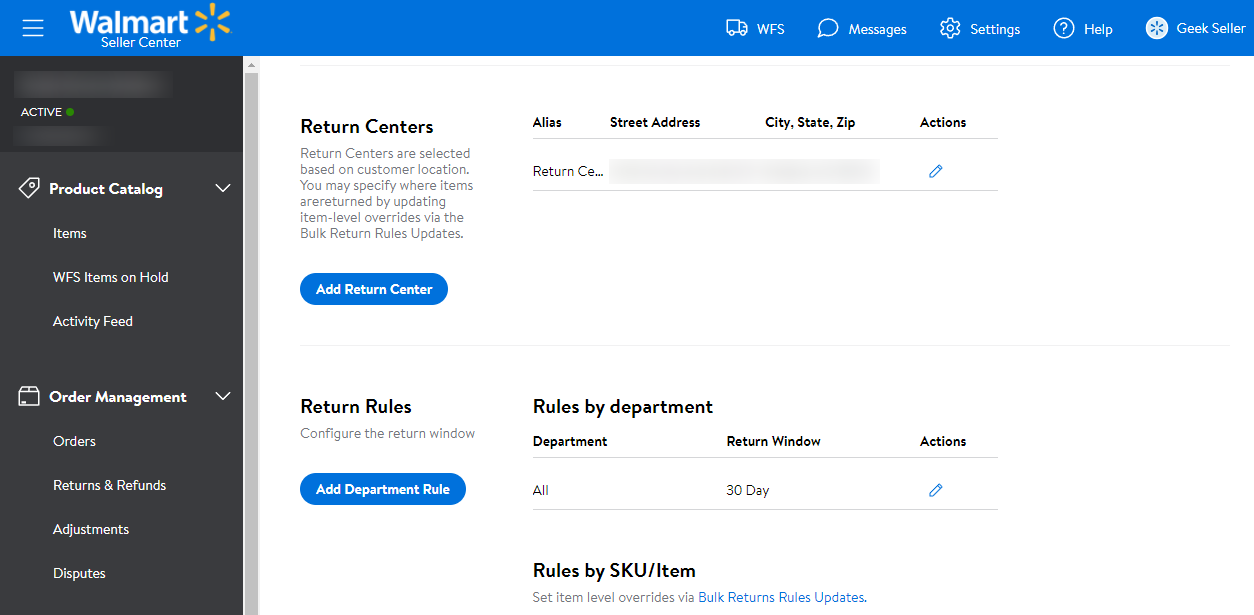
Please review this post to understand Walmart’s expectations before you adjust your refunds or global settings.
