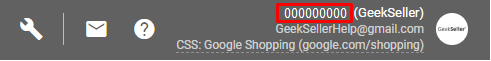We need two separate users to be created within Google Merchant Center. Follow these instructions:
- Login to your Google Merchant Center.
- Click the Settings icon to the upper right side and select “Account access”
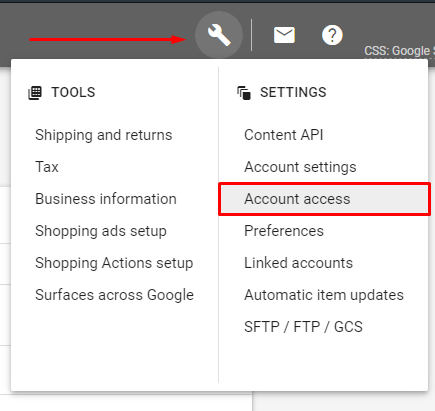
- Add a new user by clicking this icon
 , use the email address: GeekSellerHelp2@gmail.com.
, use the email address: GeekSellerHelp2@gmail.com. - Select Admin and Standard access, this will allow our team to create for you products and assist with setting up your account.
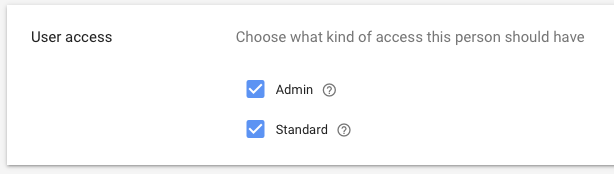
- Send us an email to let us know you have invited us. In your email include your Merchant ID, so we can identify your account.