This guide describes Walmart’s onboarding process for the US marketplace.
Keep your data backed up. GeekSeller maintains data backups and does whatever we can to prevent errors or overwrite of data, but due to the complexity of some integrations, and the uniqueness of each seller’s setup, there is always a chance that some data may be lost or overwritten. Before you start using GeekSeller or make any significant adjustments to integrations, new functionalities, or uploading information, always create a backup of your data. Read more.
STEP 1: Complete Walmart information for Seller Profile
Complete the Business verification, Payments, and Shipping sections on your new Walmart account.
STEP 2: Invite GeekSeller to your Walmart account
This is not required but is highly recommended. Inviting us allows us to provide better support and assist with any issues you may face. Click here for instructions on how to invite us.
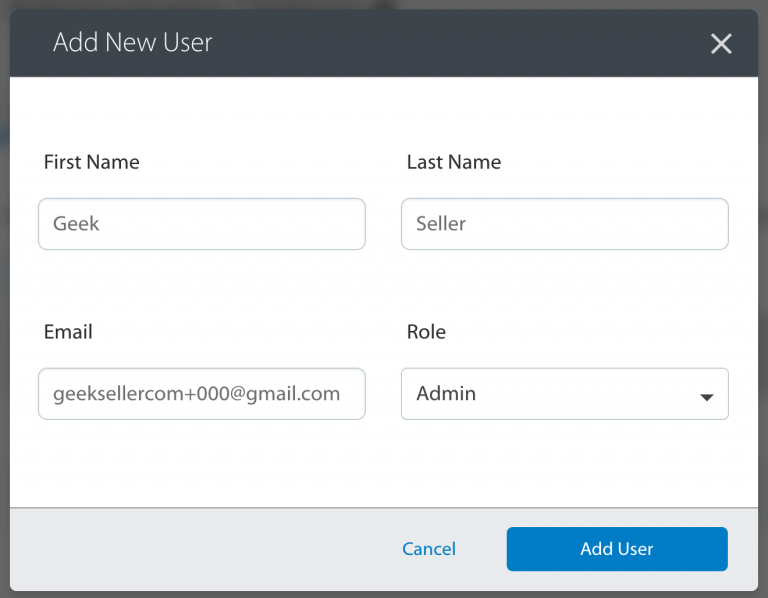
STEP 3: Connect Walmart and GeekSeller
Login to your GeekSeller account and go to the Integrations tab > click Add New Integration and select Walmart. Click on the Authorize link to take you to your Seller Center to confirm the authorisation.
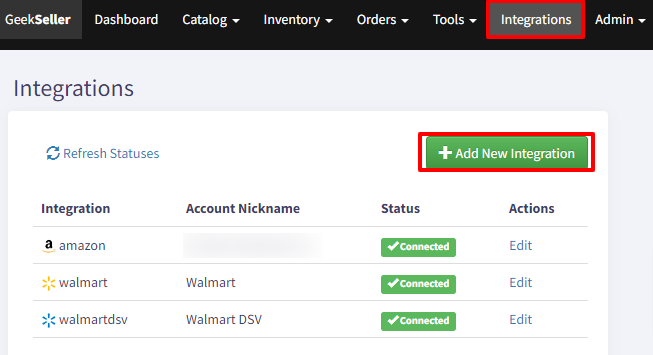
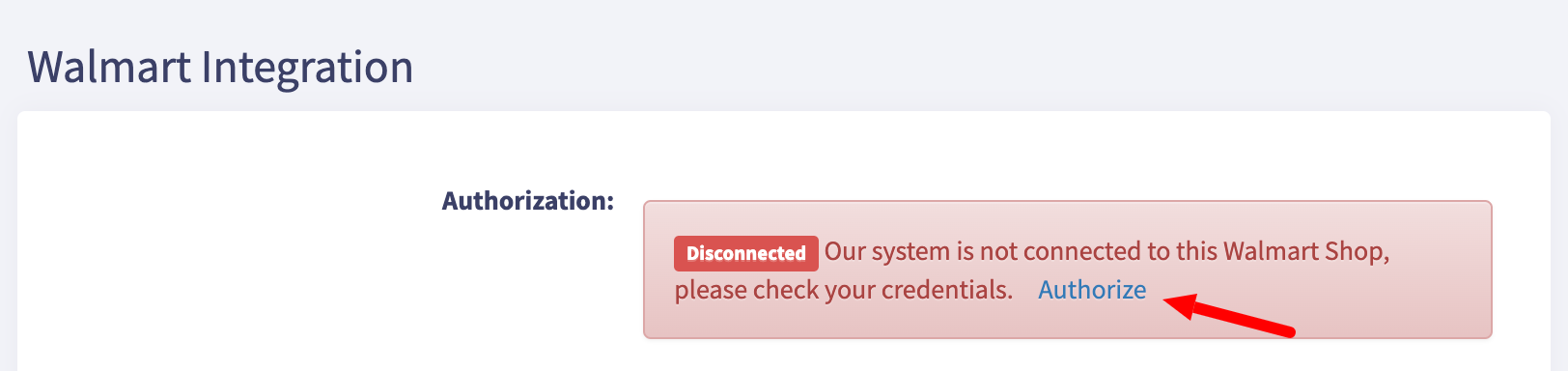
STEP 4: Prepare your products
- View this post to understand how to create single products and variant groups on GeekSeller. You can also learn how to manage and update the products on our platform.
- If you sell a product that already exists on Walmart.com, you can join the listing as an additional seller by using a Setup by Match functionality.
Walmart Shipping Policy
Before you submit your products, it’s important to understand the shipping expectations. Walmart requires that you ship each before the estimated ship date of when that order is placed unless you have a special exemption from them. See this Walmart Knowledge Base article for more details.
STEP 5: Synchronize your Quantities
- You can link different marketplaces together and have GeekSeller send quantity data from one marketplace to another.
- You can manage quantities on the Master Panel Inventory section. See details here.
