1. Open your excel file.
2. Click on File and Save as. Select where you would like to save the file (like your desktop or a drive).
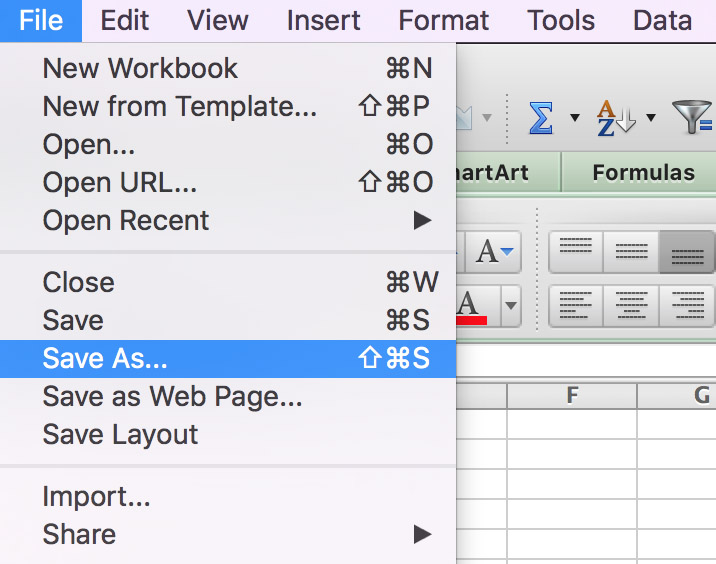
3. In the “File Name” field type in the name of your document.
4. In the “Save as” field select CSV(Comma Delimited) from the drop down menu.

5. Click Save.
6. You may receive one or two warning about the formatting of .csv, click yes.
