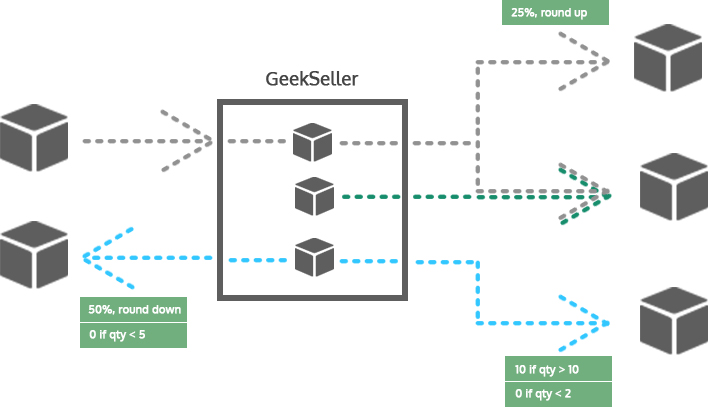Why use the Master Panel?
Our Master panel is a single inventory management interface that allows you to control inventory levels for multiple channels. You can add warehouses to the Master Panel for each marketplace, allowing the system to keep quantities synchronized and to facilitate multi-channel fulfillment.
Manage your quantity data
You can keep your quantity data straight by using one of your existing marketplaces as the hub where you make updates, or by making all updates through the GeekSeller Master panel.
Using the Master Panel as the hub (recommended)
Updates are made using the Master Panel and quantities are automatically updated when sales are made. You can update quantities directly in our interface, or by using a CSV or XLS file.
Using a marketplace as the hub
Quantities will flow from the primary marketplace to the secondary marketplace(s). Connecting marketplaces in this way prevent our system from adjusting quantities when orders are placed. Quantities must be adjusted manually for the primary marketplace.
Set Quantity Rules
Quantity rules allow you to send a designated quantity to specified marketplaces based on what you have in stock. For more details, view our Quantity Rules article here.
Manage your orders
You can send orders to software like ShipStation, fulfill orders automatically using a 3PL, or directly from the Master Panel. Tracking information will automatically be sent back to the marketplace.
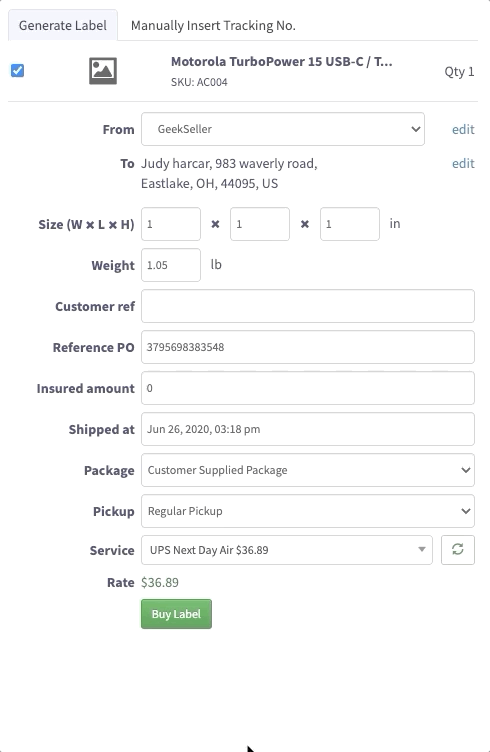
Requirements
SKUs Must Match
SKUs are used to determine which products correspond on each marketplace. On Shopify, you can easily adjust SKUs and re-import to fix any mismatches. On eBay, you can change Custom Label SKUs through GeekSeller.
Contact our support team for help adjusting SKUs or to assign multiple SKUs to a single product.
Work with support to get set up
Each connected platform will need to be connected separately on the Settings page in its corresponding GeekSeller panel, then you can contact support to help you import your products to GeekSeller.