1. Go to Walmart.GeekSeller.com Orders section and click on the order ID:
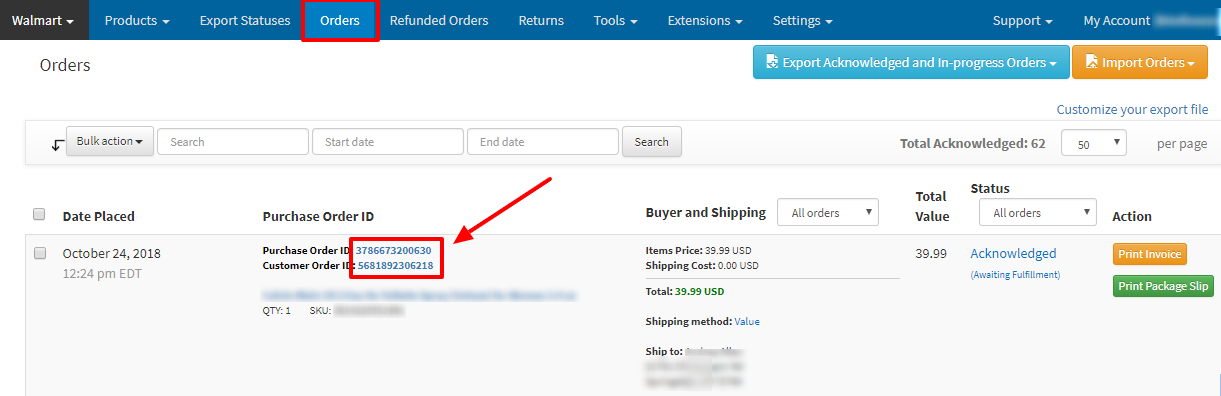
2. Scroll to the bottom of the page and click [Ship] button in the Action column. You can mark products as shipped one by one, or use bulk action to submit the same tracking number for all items
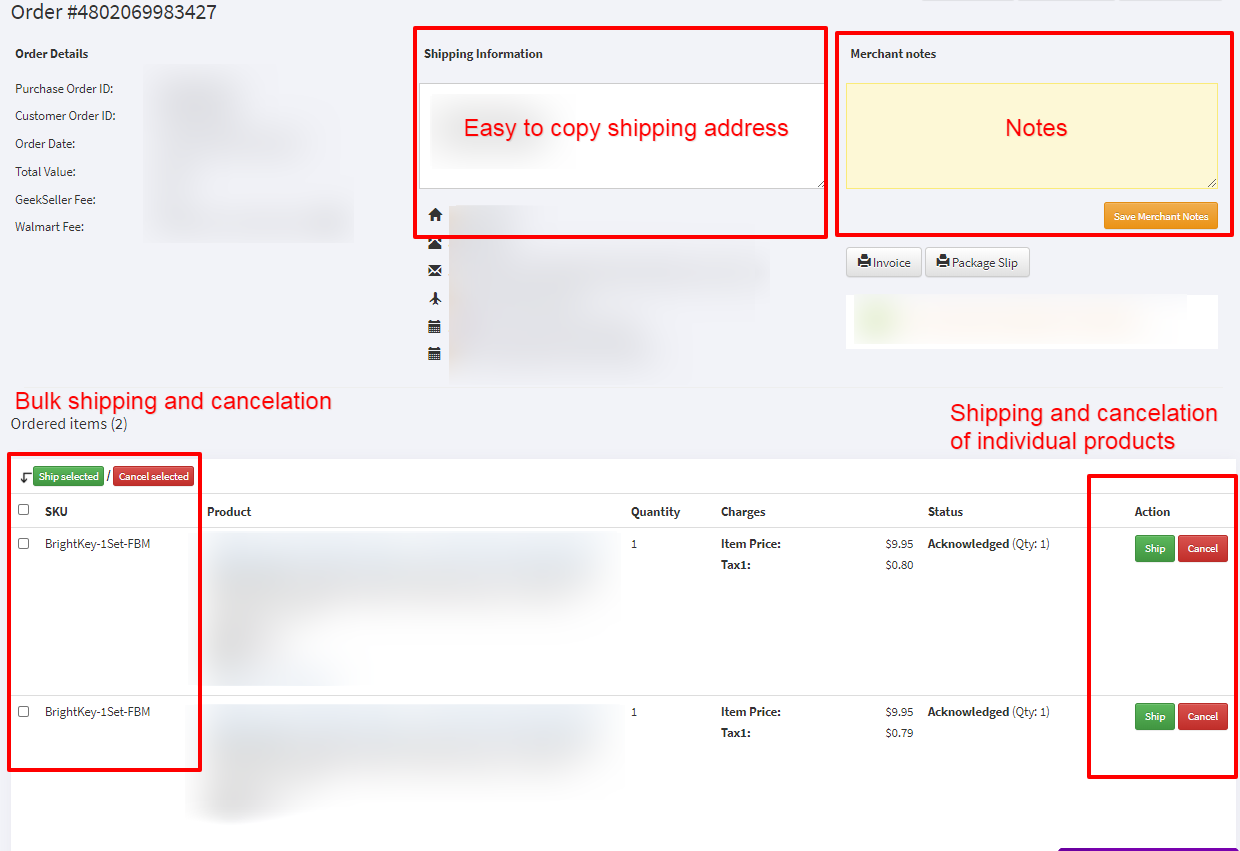
3. When you click SHIP, a shipping details form will appear.
All fields except “Tracking URL” are required. Walmart validates all fields and if at least one of them has the wrong format then shipping is rejected and no error message is returned. However, GeekSeller fills out all fields for you and you just need to provide a tracking number:
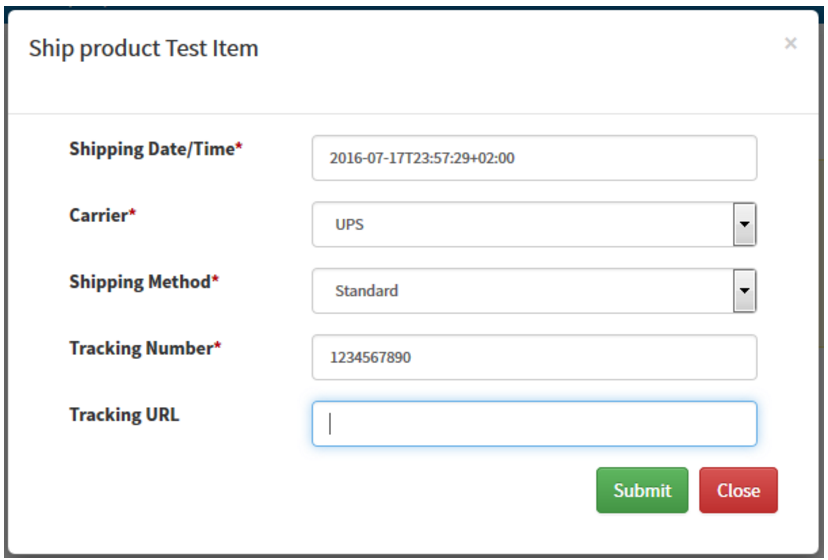
You can ship only SKUs which have status “Acknowledged”. When you submit shipping data a row with an SKU should change its status to “Shipped”. Shipping also applies to one row only. If an order has multiple rows, shipping form has to be fulfilled separately for all of them.
