Temporary Removal
Please make sure that GeekSeller is managing your quantity and you do not have any other quantity sync in place before performing this step.
To remove an item from Walmart temporarily, you can change its inventory level to “0” in the GeekSeller panel and submit the quantity to Walmart. The product will then show as “Out of Stock” on Walmart.com. It will stay listed in your Walmart Seller Center and in your GeekSeller panel, so in the future, you can make it available by providing a positive quantity for this product.
Permanently
SKUs cannot be deleted from the Walmart database, they can only be marked as retired or archived. An archived SKU cannot be reused.The best way to remove a listing from Walmart is to update the quantity to 0. SKUs should only be archived if you are certain that they will never be needed again. Reversing this process is extremely difficult.
If you want to permanently remove a product from the Walmart marketplace, you can archive it using the process shown below.
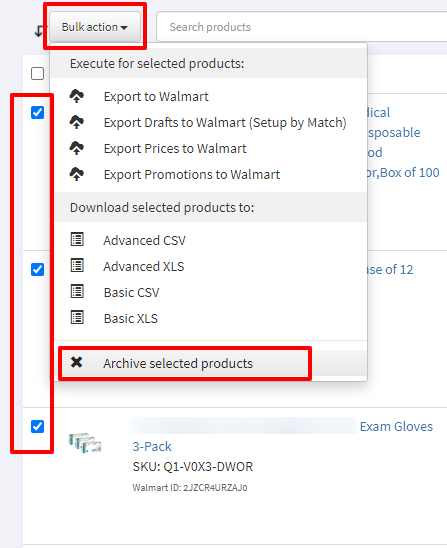
You can also do this via Seller.Walmart.com:
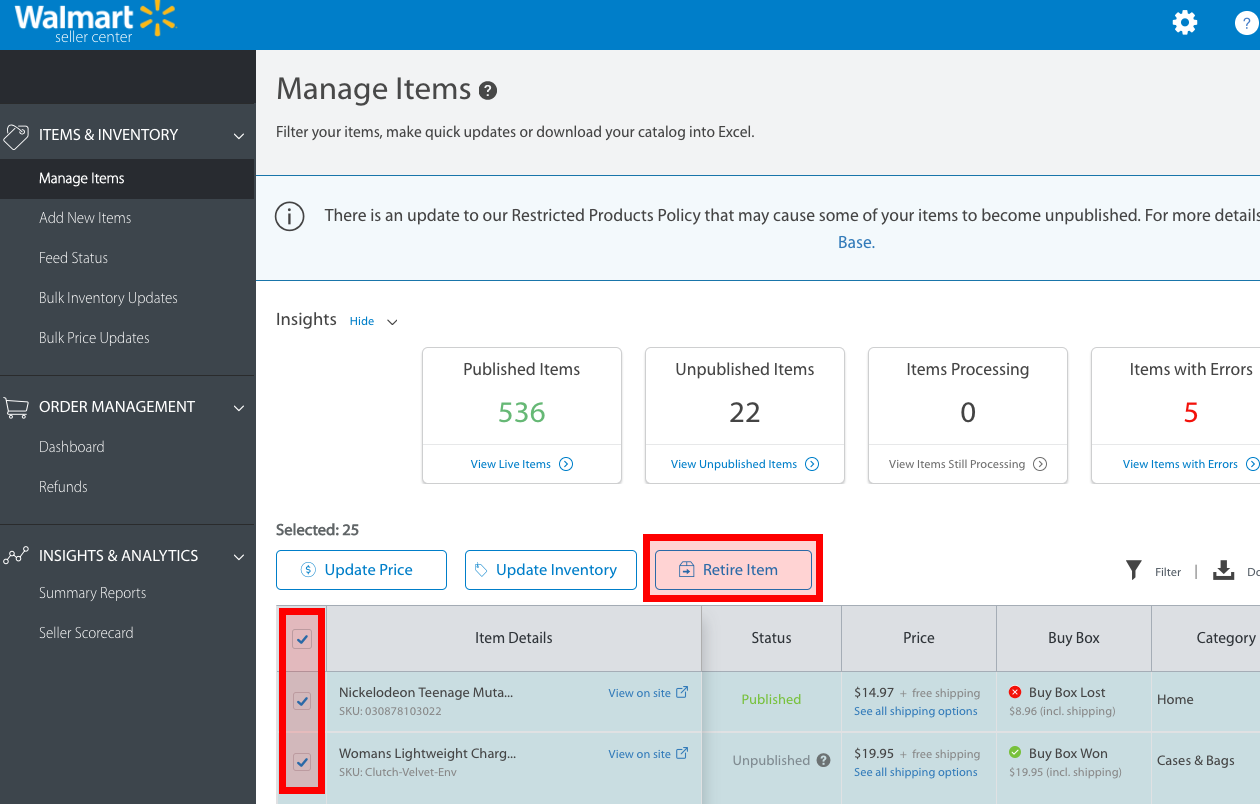
If you would like to archive a larger amount of SKUs please contact GeekSeller Support.
How to unarchive a product
If you would like to un-retire an item on Walmart Seller Center you can do so by uploading the completed Spec on the Add Items in Bulk dashboard in Seller Center with the Site End Date set to a future date.
On the GeekSeller panel, you can unarchive product go to the Archived section, search for the SKU, select it and click Undelete from Bulk action drop-down.
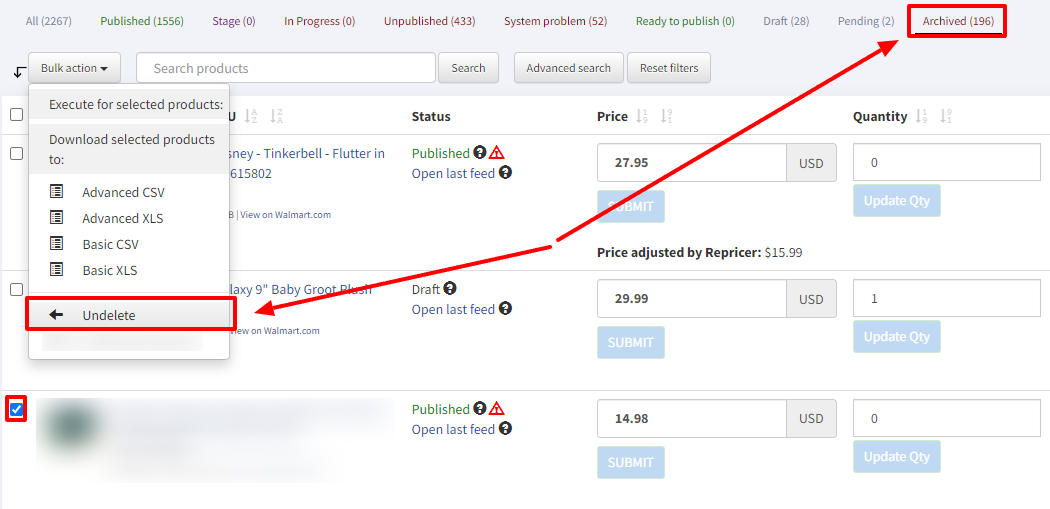
In both cases, it is advisable to update the quantity of unarchived items to make them available again.
