For sellers who have been listing on Amazon for a long time and who are now expanding to new marketplaces, having to rebuild listings can be time-consuming. Since Amazon’s policies dictate that product data cannot be exported to be used on other marketplaces, this can also make things complicated and frustrating.
Fortunately, GeekSeller is able to offer a way to export some of your basic product data so you can have a have an organized starting point for re-building your product listings.
We are able to export your All Products report, which contains your SKUs, Titles, Descriptions, Prices, and ASINs.
In order to have GeekSeller import this information for you, please follow the steps below:
1. Go to az.geekseller.com and log in with your GeekSeller credentials.
2. Go to Manage Accounts tab and provide your Amazon API information (if you’re unsure where to find it, please review this article on how to find them). As soon as you add your keys, there will be a button allowing you to test if the provided information is correct.
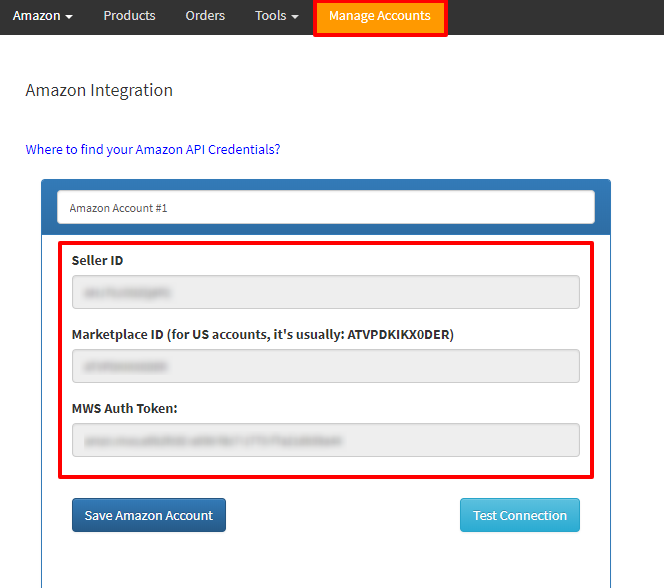
3. Once your credentials have been entered and saved, you will see a green button appear. Click this button to Request an Import of Products from Amazon. The import usually takes several hours, depending on how many products you have on Amazon. Please contact us in case you did not receive any email notification about your import within 24 hours.
![]()
4. When the import is complete, you will receive an email prompting you to map categories for the product listings.
5. After you have completed categorizing your products, you will receive an email with a download link for the CSV file containing your data. This data can then be uploaded to GeekSeller under the Tools menu of the panel you’re uploading to.
