Below you can find a list of the most common eBay errors and the ways to solve them. If you need any further help you can contact our support team here.
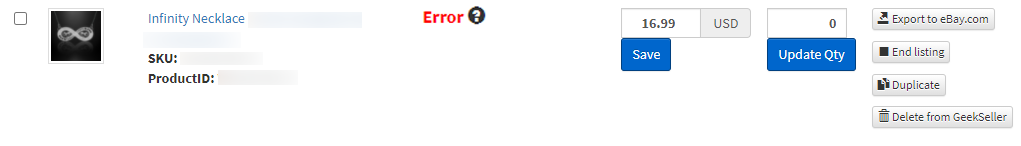
The quantity must be a valid number greater than 0.
When submitting a product to eBay, make sure the quantity is greater than 0.
- If the product has variations, at least one variation must have a quantity greater than 0.
- If a product is not available but you want to update it, temporarily change the quantity to 1, submit it, then change the quantity back to 0.
The item cannot be listed or modified. The title and/or description may contain improper words, or the listing or seller may violate eBay policy.
This eBay error can be misleading, as it is often caused by reasons other than what the text specifies. Here is the list of possible errors:
Payment settings issue:
- In the Payments tab, you did not select PayPal as an option, and you are not approved for the credit card payment option OR the email address provided does not match your PayPal account. To fix this, select PayPal and deselect all other options.
- Make sure you provide the email address associated with the PayPal account linked with eBay (see Linking your PayPal and eBay accounts).
Account limits/New account:
- You may have reached your selling limit (the total number of items you can list or the total dollar amount). Try entering lower quantities for your products. Start by entering 1 and see if this works.
- If you are new to eBay, contact eBay support to ask about the limits on your account. Once you have enough positive feedback, you can request an increase. See this page for more information about eBay Account Limits.
Prohibited terms in your listing or incorrect category:
- Make sure you choose the right category for your products. Some categories have specific limitations. Also, get familiar with eBay’s Selling Practices Guidelines. Some of the most common violations are:
Do not include email addresses anywhere in a listing.
Avoid words that may be associated with fake items, reproductions, or driving sales outside of eBay (ex: “Money order”, “cheque”, “check”, “cash”, “PayPay”, “reproduction”, or “insurance”).
Do not insert links to sites outside of eBay, like your personal website or Amazon listing.
The selected category is not a leaf category.
Your products do not have the last category from the path assigned.
In GeekSeller, you can find your category paths in two places: category finder and during the edition of individual product. You’ll see the three category tiers. The code in the third tier is the one that needs to be assigned to your products.
Buyers love large photos that clearly show the item, so please upload high-resolution photos that are at least 500 pixels on the longest side.
This is a common eBay issue. Your images are too small, upload better quality photos. You can read more about eBay images requirements here, the general rules are:
- Supported image formats: JPEG, PNG, TIFF, BMP, GIF
- All images must show a realistic view of the product
- The suggested images size is a minimum of 1000 by 1000 px
- JPG quality must be 90 or greater
