You can add eBay Motors products on our panel. To do that products must be assigned to the eBay Motors (ID: 6000) category:
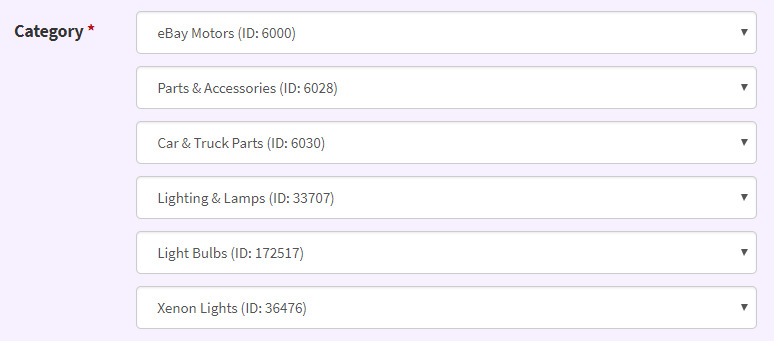
When the “eBay Motors” category is assigned, the “Parts Compatibility” tab will appear:
You can also update this data via CSV/XLS file.
- Use our panel to create a product with the eBay Motor category and selected compatibility values.
- Save the product and export it to an XLS or CSV file.
- Note that the Compatibility values use the following structure: Make|Model|Year|Trim|Engine.
If multiple compatibilities are attached to a product, use a comma to separate them.
For example:
BMW|X5|2018|M Edition Black Fire Sport Utility 4-Door|4.4L 4395CC V8 GAS DOHC Turbocharged, BMW|X5|2018|M Sport Utility 4-Door|4.4L 4395CC V8 GAS DOHC Turbocharged,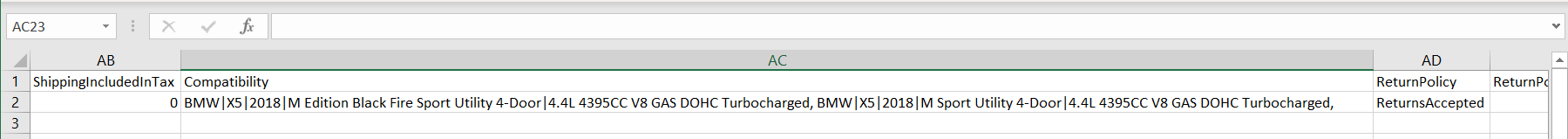 This way you can copy or copy and modify Compatibility values to other SKUs:
This way you can copy or copy and modify Compatibility values to other SKUs:
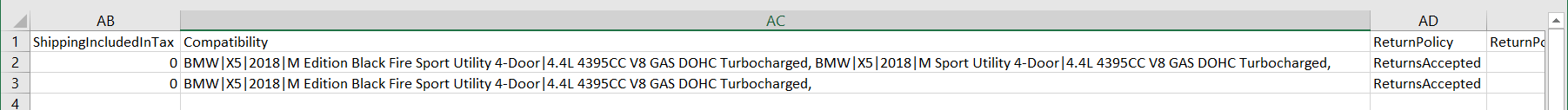
- You can upload the complete file through Products > Import products from CSV/XLS
